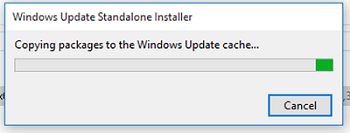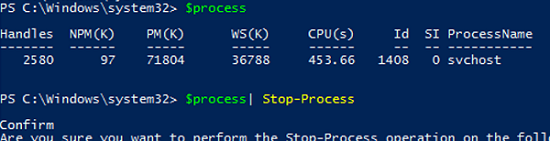I came across a strange problem when installing updates on Windows Server 2016. My host received updates from a WSUS server, tried to install them automatically, but stuck on several percent. Wuaserv restart, server restart, error search in WindowsUpdate.log were useless.
I tried to download the cumulative update manually from Windows Update Catalog and install the MSU update package using WUSA (Windows Update Standalone Installer). But the WUSA installer stuck each time on Copying packages to the Windows Update cache. The update installation was endless…
I managed to solve the problem by resetting the local Windows Update cache. Open the elevated command prompt and run the commands below:
net stop wuauserv
net stop cryptSvc
net stop bits
net stop msiserver
$id = Get-WmiObject -Class Win32_Service -Filter "Name LIKE 'wuauserv'" | Select-Object -ExpandProperty ProcessId
$process = Get-Process -Id $id
If the process is running, stop it:
$process| Stop-Process
del /f /q "%ALLUSERSPROFILE%\Application Data\Microsoft\Network\Downloader\qmgr*.dat"
del /f /s /q %SystemRoot%\SoftwareDistribution\*.*
del /f /s /q %SystemRoot%\system32\catroot2\*.*
del /f /q %SystemRoot%\WindowsUpdate.log
net start wuauserv
net start cryptSvc
net start bits
net start msiserver
After cleaning the cache, run the update search. Make sure that Windows updates now are installed correctly. Most likely, the solution to clear the cache when the installation of updates hangs will also be effective in other versions of Windows (Windows 10, Windows Server 2019, etc.).